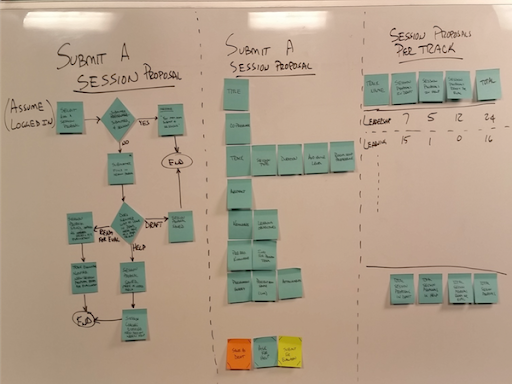When you work on your product you need to understand the similarities and differences between user journey vs user flow. Both are product design techniques that help you focus on how people interact with your product, but they explore those interactions from different perspectives.
To help you determine if you should use one or both of those techniques in your design process, we take a look at both techniques and explain how they are different, how they are similar, and how one technique supports the other.
User journey vs user flow: how to know which one you need and when
In order to properly compare and contrast user flows and user journeys, it’s helpful to understand what each is and when you should use each one.
User Journey
The user journey is a visual representation of the user’s complete engagement with your product over time and in the various channels in which users interact with your product. The user journey includes all the touch points a user has with your product. The entry point in a user journey is when the user first interacts with your company, for example when they hit your home page, goes through the user onboarding process and ends when the user leaves with their need satisfied.
You typically represent a user journey through a user journey map or customer journey map. The journey map includes phases of the journey, touch points, what the customer thinks and feels at each touchpoint, and key insights that can be drawn from each touchpoint.
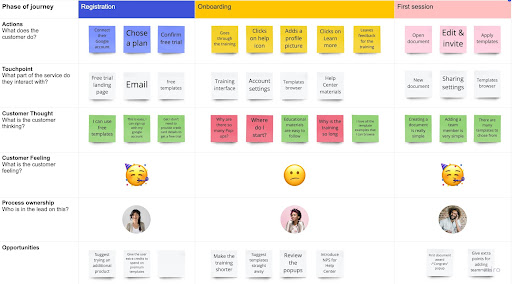
User journey map template from Miro
You can create a user journey when initially designing a product so you can figure out the entire user experience with your product and see the product from the user’s point of view. This most often happens during design reviews in order to build a shared understanding with your stakeholders.
You can also use a user journey to identify gaps or opportunities for improvement in the entire experience. These gaps are usually the interactions where people indicated they were less than thrilled with your product. For example you may find gaps during the user onboarding process which may indicate that you need to invest in user onboarding software.
User Flow
A user flow is the path that someone takes when they want to complete a particular action in your product. It shows the steps people take from the moment they enter the application until when they complete the desired task such as signing up for an account or buying a product.
The user flow focuses on the different paths people can take when using a feature. These paths include the desired happy path as well as any alternative paths that may occur.
You’ll typically create a flowchart or flow diagram to represent a user flow. The flow chart format allows you to explain the series of steps and decisions needed to complete an activity.
You can use user flows to describe the user actions necessary to accomplish a particular task. Designers apply user flows to build an understanding of the interaction and developers refer to user flows to understand the logic they need to apply when building a feature. When your team is developing a new feature, you’ll often supplement the user flow with wireframes or some other representation of the user interface.
Create a user journey first
Your best course of action is to establish a user journey for your product first. That way you can get an overall view of interactions between customers and products to make decisions about which interactions you want to understand deeper.
You’ll then create user flows for those chosen interactions. As a result, it’s possible to have several user flows associated with a single journey map.
Three differences between user flow vs user journey
Due to their focus on user interactions, it’s tempting to think that user journey and user flow are the same thing. These two techniques provide different views of those interactions and are useful for different purposes.
It’s important to understand these differences so that you aren’t tempted to refer to one or both of them as a “journey flow”, “user journey flow”, or “customer journey flow”. Mixing those terms confuse stakeholders who aren’t familiar with the techniques and are asked to review each to provide feedback.
These differences have to do with their scope of coverage and the aspects of the interaction that each technique focuses on.
Overall experience vs specific interactions
The first key difference between user journeys and user flows is the scope each covers.
User journeys show the overall experience someone has with your product. This technique shows all of the touch points someone has with your product. By showing all of the interactions, the user journey attempts to act as a guide to how you want people to interact with your product, so it reflects an ideal picture.
User flows describe how specific interactions actually occur. This technique describes the specific steps users take to accomplish something with your product. It’s a pragmatic description of what actions need to happen that developers can use as a basis for building the product.
Feelings vs actions
A second key difference between the two techniques is the type of information that each conveys.
User journeys explore motivations and emotions. Motivations explain what someone is ultimately trying to accomplish with your product – why they are using it. For example, the user wants to find a remote cabin to spend a week away from everyday life.
The user journey also explores the emotions that users experience when using your product. It notes how users respond to small wins – they found a very nice cabin that’s available the week they are looking to travel or frustrations – they can’t find any cabins. Those frustrations are often a pointer to pain points that the user experiences.
When you understand these motivations and emotions you can make decisions about where you need to focus on your product. For example, you may choose to tackle some of the large pain points that are identified by negative user emotions.
User flows explore specific actions. User flows avoid noting motivations and emotions and instead describe the task flow for each feature. For example, in order to search for a cabin the user needs to provide their search criteria (location, time frame, characteristics of the cabin) and then select submit. The flow then details what happens if results matching the criteria exist or not.
Decisions vs descriptions
The reason you use each technique differs due to the scope each covers and the information each contains.
User journeys help you make decisions about which interactions to create or revise. The journey map portrays a user’s entire experience with your product. The journey map also provides a view of the user’s motivations and emotions at each touchpoint. These additional pieces of information provide additional context that helps you decide which interactions to focus on and which to leave as they are.
User flows describe specific interactions. You use a user flow to explain the steps and rules applied in a specific interaction between a user and your product. You’ll create or update a user flow after you’ve decided which interactions to work on.
Three similarities between user flow and user journey
The differences listed above explain why user journeys and user flows are separate techniques. That said, the techniques share significant similarities that make them complementary techniques for your product team.
Focus on the user
As their names apply, both techniques feature a distinct focus on the interactions between a user and the product. The user journey conveys hypothetical paths someone may take when using your product. The user flow then conveys a way to guide those users to exhibit specific behaviors by detailing the steps someone follows to use your product.
Based on user personas
To make the focus on the user even more helpful, user journeys and user flows focus on the same specific persona. Since it’s possible for different types of users to use your product in different ways, identify a specific persona and then create the user journey for that person. Then, create the relevant user flows related to that user journey.
If your product can be used by different personas, you may find yourself creating a different user journey for each person. You can then figure out if a given user flow may apply for more than one persona. When you can perform this type of analysis before building your product, you can make interactions that work for different personas, and build separate interactions when differences in interactions make sense.
Insights for better designs
User journeys and user flows are both design tools that help your product team understand and describe user interactions with your product. Both techniques provide a framework you can use to gather data about user interactions and inform decisions about how to best help users accomplish their outcomes.
Key takeaways
When you want to understand how people interact with your product, user journeys and user flows are two techniques you can use to build that shared understanding.
User journeys provide an overview of people’s interactions with your product. That overview includes the motivation users have to use your product and the emotions they experience when they use it. You can use user journeys to decide which interactions require a specific focus.
After you select those interactions, apply user flows to explore each interaction. Your team can use the user flows you create to guide your work to build or revise those interactions.